Battle of Portability: Chromebook Vs Laptop
In the ever-evolving landscape of portable computing solutions, the dichotomy between Chromebooks and laptops presents a compelling dilemma for consumers.
With Chromebooks excelling in online productivity tasks and laptops offering broader software compatibility and powerful hardware configurations, the battle of portability unfolds with nuances in hardware, price, performance, and user experience.
By exploring these key attributes, individuals can navigate the complexities of choosing between these two devices to find the optimal match for their unique needs.
Operating System Differences
In comparing the operating systems of Chromebooks and laptops, the distinction lies in their respective approaches to software compatibility and design philosophy.
Chromebooks boast a higher update frequency compared to laptops, receiving frequent automatic updates ensuring the latest security patches and features are promptly available. This aligns with Chrome OS’s focus on security, with built-in malware protection and sandboxing, providing a secure browsing environment.
On the other hand, laptops, running Windows or macOS, often require manual updates and are susceptible to security vulnerabilities if not promptly maintained. While Chromebooks prioritize security through automatic updates and built-in protections, laptops offer broader software compatibility but may require more user intervention to maintain optimal security levels.
Hardware Specifications Variances
The distinguishing hardware specifications between Chromebooks and laptops dictate their performance capabilities and user experience. Laptops often boast powerful processors such as Intel Core i5 or i7, providing high processing speeds suitable for resource-intensive tasks. Additionally, laptops offer larger storage options, including hard drives or SSDs, allowing for ample storage capacity.
On the other hand, Chromebooks typically feature lower-powered processors like Intel Celeron or MediaTek chips, prioritizing efficiency over raw processing power. These devices come with smaller storage capacities but rely on cloud storage for seamless everyday tasks.
When choosing between a Chromebook and a laptop, considering the processor speed and storage capacity is crucial for meeting your specific computing needs.
Price Range Contrast
When comparing Chromebooks and laptops, the price discrepancy reflects the different approaches to hardware and functionality.
Chromebooks stand out as cost-effective options, offering budget-friendly choices due to their simpler hardware and cloud-based nature. These devices are competitively priced, making them attractive for users seeking affordability without compromising essential functionalities.
On the other hand, laptops vary significantly in price based on brand, specifications, and features. While high-end laptops with powerful processors can be expensive, entry-level laptops provide more affordable price points for those on a budget.
Understanding the price range contrast between Chromebooks and laptops allows consumers to make informed decisions based on their specific needs and financial considerations.
Portability and Battery Performance
Enhancing Mobility and Efficiency:
Chromebooks outshine traditional laptops with their lightweight design and extended battery life, catering to users who value portability and prolonged productivity on the go.
Chromebooks prioritize battery efficiency by optimizing their operating system and hardware components, ensuring longer usage times for users needing extended battery performance throughout the day.
The lightweight design of Chromebooks further enhances their portability, making them easier to carry around compared to bulkier laptops.
This combination of extended battery life and lightweight construction makes Chromebooks ideal for users who are constantly on the move and require a device that can keep up with their active lifestyle.
Performance and User Experience Analysis
In evaluating performance and user experience, it is essential to compare the strengths and weaknesses of Chromebooks and traditional laptops. Efficiency comparison reveals that laptops excel in resource-intensive tasks due to powerful processors, while Chromebooks prioritize online productivity with quick boot-up times.
User satisfaction levels vary based on individual preferences, with some users valuing the versatility of laptops for a wide range of software applications, while others appreciate Chromebooks for their simplicity, portability, and longer battery life. It is crucial to consider the intended use case when assessing performance and user experience to ensure optimal satisfaction.
Software Compatibility Variation
For users considering the choice between a Chromebook and a traditional laptop, it is crucial to understand the distinct software compatibility variation between the two devices. Chromebooks, running on Chrome OS, have app availability limitations compared to laptops that operate on Windows or macOS.
The software ecosystem differences are evident, with laptops offering a broader range of software applications suitable for various tasks. In contrast, Chromebooks excel in online productivity but may struggle with certain offline software requirements due to their cloud-based design.
Understanding these differences is essential for users to align their device choice with their software needs, ensuring a seamless user experience tailored to their specific requirements.
Processor and Storage Discrepancy
Amidst the comparison between Chromebooks and laptops, a notable distinction lies in their processor power and storage capabilities.
Laptops typically boast powerful processors such as Intel Core i5 or i7, providing high levels of efficiency for resource-intensive tasks. This results in smoother multitasking and faster performance.
In contrast, Chromebooks are equipped with lower-powered processors like Intel Celeron or MediaTek chips, focusing on optimizing processor efficiency for online productivity tasks.
While laptops offer larger storage options with hard drives or SSDs, Chromebooks come with smaller storage capacities, often relying on cloud storage for seamless everyday tasks.
The choice between the two hinges on the user’s priority, whether it be robust processing power or the convenience of cloud-based storage with implications for storage capacity.
Design and Build Varied Aspects
The discussion now shifts to examining the diverse aspects of design and construction that differentiate Chromebooks and laptops, influencing user experience and practicality.
Durability assessment reveals that laptops often have sturdier builds with metal casings, while Chromebooks lean towards lightweight plastic designs.
Aesthetics comparison shows laptops with a wider range of design options, including sleek ultrabooks and gaming-inspired models, catering to varied tastes. In contrast, Chromebooks typically offer a minimalist and functional design approach.
Understanding these distinctions aids users in selecting a device that aligns with their preferences for both durability and visual appeal, enhancing the overall ownership experience. The design and build aspects play a crucial role in determining the suitability of Chromebooks versus laptops for individual needs.
Battery Life and Usage Variation
Analyzing battery life and usage differences between Chromebooks and laptops sheds light on crucial factors influencing user experience and device practicality. Chromebooks often excel in battery optimization, offering longer usage times compared to laptops. This advantage is due to the lightweight Chrome OS and hardware components designed to maximize power efficiency.
Users with consistent online productivity tasks and lighter usage patterns may find Chromebooks more suitable for extended battery performance throughout the day. On the other hand, laptops vary in battery life depending on factors like processor power, display resolution, and usage intensity. Understanding these nuances in battery performance and optimizing usage patterns can help users make informed decisions based on their specific needs and preferences.
Overall Value Proposition
In evaluating the overall value proposition, one must consider the unique strengths and practical benefits that Chromebooks and laptops offer to users in different scenarios.
Chromebooks stand out with their portability benefits, being lighter and slimmer than most laptops, making them ideal for users on the move. Their focus on online productivity tasks ensures quick performance, catering to those who prioritize efficiency.
On the other hand, laptops excel in productivity advantages with powerful processors and broader software compatibility, suiting users with demanding tasks. While Chromebooks offer simplicity, portability, and longer battery life, laptops provide versatility and performance for resource-intensive activities.
Understanding these distinctions is crucial in determining which device aligns best with individual needs and preferences.
Frequently Asked Questions
Can Chromebooks Run Windows or Macos Operating Systems?
Chromebooks cannot run Windows or macOS operating systems due to compatibility limitations. Chrome OS is optimized for lightweight, cloud-based tasks, unlike the traditional OS requirements of Windows and macOS. Consider performance needs when choosing between systems.
Do Laptops Offer Cloud-Based Storage Options Like Chromebooks?
Laptops provide cloud-based storage options for efficient file organization and backup. Users can access files anywhere with an internet connection. Offline functionality is available for productivity apps, ensuring seamless work transitions. Chromebooks emphasize cloud storage for a streamlined user experience.
Are There Any Differences in the Build Quality Between Chromebooks and Laptops?
When comparing Chromebooks and laptops, differences in build quality are evident. Laptops typically offer sturdier build materials, enhancing durability over time. Chromebooks, designed for lightweight portability, may feature more plastic components, potentially affecting long-term resilience.
How Do Chromebooks and Laptops Compare in Terms of Screen Resolution and Display Quality?
When comparing screen resolution and display quality, laptops typically offer higher pixel density for sharper images. They excel in color accuracy and brightness levels, making them ideal for graphic design or media editing tasks. Chromebooks prioritize touchscreen capabilities and simplicity in design.
Can Chromebooks Be Used for Gaming or Graphic Design Work Like Laptops?
Chromebooks face hardware limitations for gaming and graphic design due to lower-powered processors and limited storage. They excel in online tasks but lack the performance capabilities and software compatibility necessary for demanding gaming or design work.
Conclusion
In conclusion, the battle between Chromebooks and laptops highlights the importance of considering factors such as:
– Operating system differences
– Hardware specifications
– Price ranges
– Portability
– Battery life
– Performance
– User experience
Each device has its strengths and weaknesses, catering to different needs and preferences. By carefully evaluating these aspects, consumers can make informed decisions to choose the device that best suits their requirements for portable computing solutions.